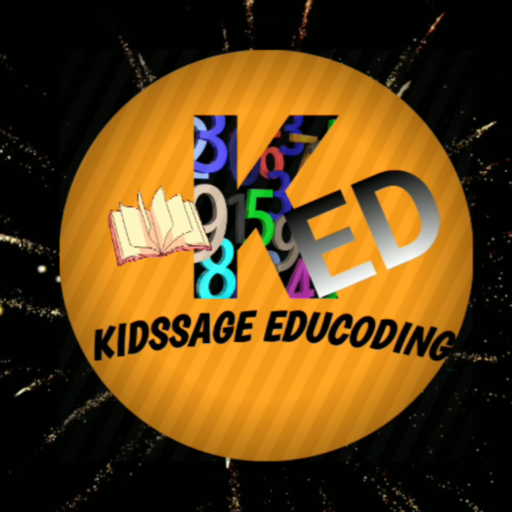Class 2 Computer – Chapter4: Keyboard of a Computer
Keyboard of the computer has many keys. This is an input device using which we type on computer and see the output on the display monitor.
Most commonly the keyboard has 104 keys. below we will show the main type of keys which are used in the keyboard.
A- backspace key: –
B- caps lock key
The Caps Lock key has been around since the 1980s, but it is still used by people who need to type in all capital letters for various reasons.
The Caps Lock key is located in the lower-left corner of a computer’s keyboard and is usually marked with “Caps Lock,” “CAPS,”
C- num lock key
The number lock key is the key on a computer keyboard that turns on numbers so they can be used instead of letters.
D- Esc key
The escape key is one of the most important keys on a keyboard. It has many uses and can be used to quickly leave a program and close the window that it is running in.
It’s also used to get out of a command, if we typed in the wrong thing, or want to quit from a window open by mistake..
E- shift key
The shift key is used in combination with other keys. In general there are two shift keys on a keyboard.
F- tab key
A tab key is a key that is typically located on the left top side of the keyboard, below the ~ key. The tab key is used to create tabs (few spaces) in text. By pressing tab key the cursor moves few spaces towards right.