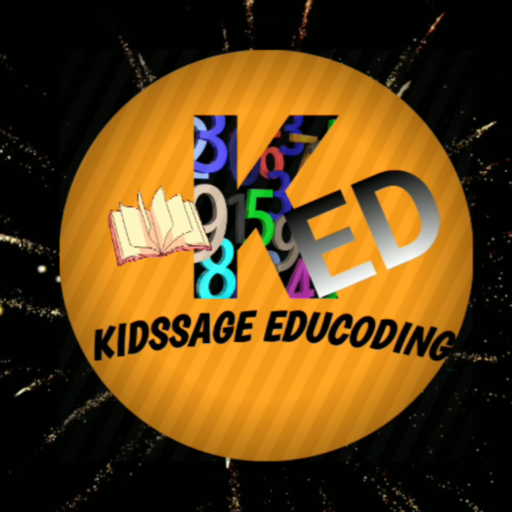class 4 : chapter2 [MS Word]
A word processing programme is MS Word. It belongs to the group of software used for applications. It is used to write and modify letters and other types of professional and personal papers. The.docx file extension is the default for Microsoft Word 2019. The default Window that displays when we launch Microsoft Word is provided below.
Table of Contents
MS word start window:
MS word is a computer program that helps you write documents. The menu is a list of all the things you can do with MS word.
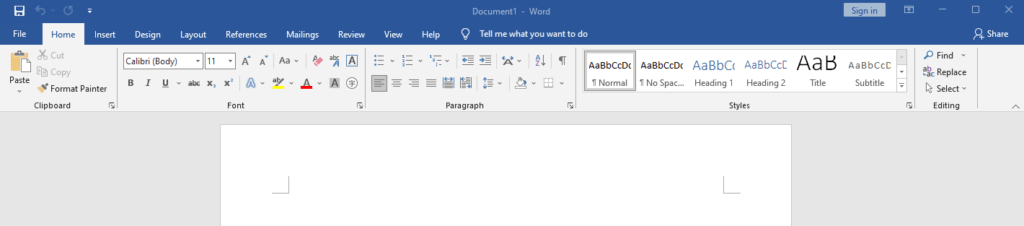
File menu in MS word
The MS Word file menu is a list of options that helps you to do different things with your document. For example, if you want to print your document, you would select the “Print” option from the file menu. If you want to save your document, you would select the “Save” option. For example, you can use the open option from file menu to choose to create a new document.
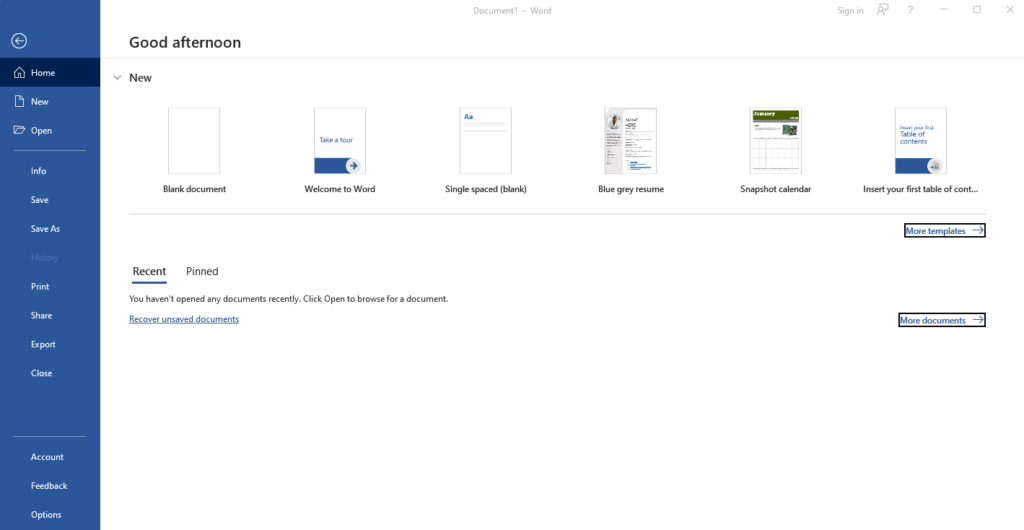
View menu in MS word
The view menu allows you to choose different views of your document so that you can see it in the way that works best for you. For example, the print view will show you how your document will look when it is printed, while the web layout view will show you how it will look when it is published online.
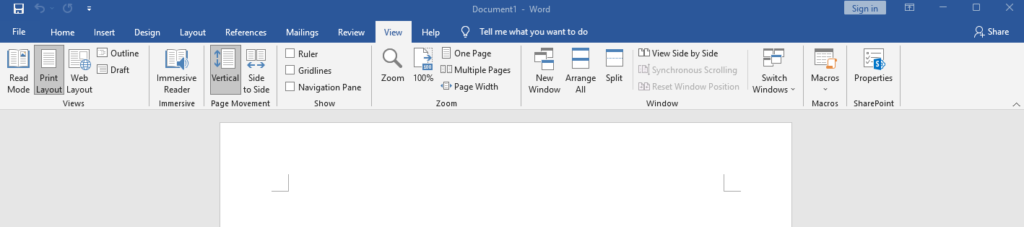
MS Word shortcuts
Open a file – CTRL + O
Paste –CTRL + V
Cut – CTRL + X
Undo – CTRL + Z
Redo or repeat an action – CTRL + Y
Cancel an action – ESC
Create a new document – CTRL + N
Close a document – CTRL + W
Save a file – CTRL + S
Display the ‘Save as’ dialog box – F12
Copy – CTRL + C